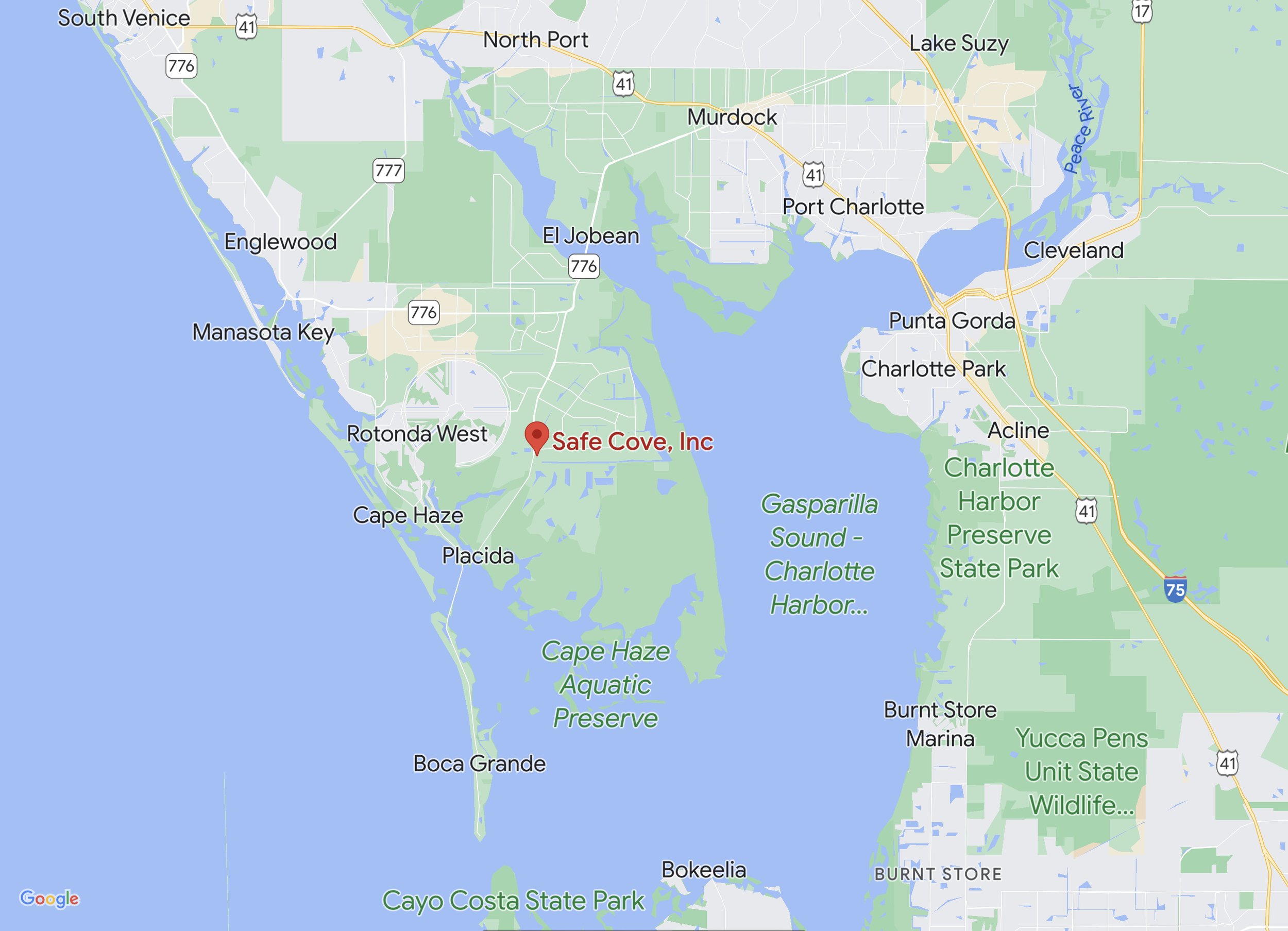
Easy, convenient access by land or sea.
COMING FROM SOUTH ON I-75 EXIT 170
1. TAKE EXIT 170 (KING’S HIGHWAY EXIT). EXIT LEFT OFF RAMP.
2. TURN RIGHT (WEST) AT THE LIGHT AT VETERAN’S BLVD. – APPROX. 3/4 MILE
3. CROSS OVER US-41 AND CONTINUE WEST ON EL JOBEAN RD/SR-776 W.) – APPROX. 8 MILES
4. TURN LEFT AT CR-771/GASPARILLA ROAD. -- APPROX. 4 MILES
5. TURN LEFT AT APPLETON BLVD. – APPROX. 20 FEET
6. IMMEDIATELY TURN RIGHT ONTO WINBOROUGH DR. – APPROX. ½ MILE
7. GO ONE BLOCK AND TURN LEFT AT SIGN “BOAT STORAGE OFFICE”
COMING FROM NORTH ON I-75 EXIT 191
1. TAKE EXIT 191. HEAD SOUTH ON N. RIVER RD. – APPROX. 10 MILES
2. TURN LEFT AT WINCHESTER BLVD. – APPROX. 5 MILES
3. STAY LEFT AT S. MCCALL RD/SR-776E – APROX. 6 MILES
4. TURN RIGHT AT CR-771/GASPARILLA RD. – APPROX. 4 MILES
5. TURN LEFT AT APPLETON BLVD. – APPROX. 20 FEET
6. IMMEDIATELY TURN RIGHT ONTO WINBOROUGH DR. – APPROX. ½ MILE
7. GO ONE BLOCK AND TURN LEFT AT SIGN “BOAT STORAGE OFFICE”
NOTE: Plan your trip to Safe Cove Inc. to arrive at the South Gulf Cove Locks as close to high tide as possible. (5 feet at low water)
Go to Green Marker #9 (GPS: 26deg 56.14 \ 82deg 11.26) just south of the Myakka River Bridge. You will see channel markers to South Gulf Cove ahead and to Port.
Additional Lock instructions can be found at the Charlotte County Website
South Gulf Cove Boat Lock Operating Instructions
1. Observe all safety rules. In case of emergency, release the "HOLD TO OPERATE" button.
2. Report any accident or non-functioning of the lock to Charlotte County Maintenance & Operations at 941.575.3600.
3. To operate the lock, turn the switch to the "BAY" or "CANAL" position, and hold in the "HOLD TO OPERATE" button.
4. Assure that people and craft are clear of the gates. Press the "CANAL GATE CRACK" or "BAY CRACK" push button.
5. A ten-second delay will occur, during which the green "GATES ACTIVATED" pilot light and the two amber beacons will
be flashing. The "CANAL GATE OPENING" OR "BAY GATE OPENING" pilot light will be illuminated, and the canal or bay
gates will open about 18 inches and stop. The pilot light will go out.
6. Allow water to run through the cracked gates until the levels are equalized (within about eight inches). Again, verify that
people and craft are clear of the gates, and press the "CANAL GATE OPEN" or "BAY GATE OPEN" button. The pilot light will
come on again, and the gates will open fully.
Closing The Gate
1. Use the "CANAL GATE CLOSE" or "BAY GATE CLOSE" push button, and observe the corresponding "CLOSING" pilot light.
This is a single-push-button operation and does not require that the button be held.
2. The gates are interlocked. One set will not open if the other set is not fully closed.
3. Non-functioning of the lock is signaled by the steady burning (instead of flashing) of the traffic lights
and by illumination of the red "ALARM" pilot light on the panel.
4. Turning the "BAY/CANAL" selector switch to the "OFF" position resets all controls. You may retry operation
of the gates if no damage or obstruction can be seen. If the conditions described in Step 3 (immediately above)
occur again, turn the switch to the "OFF" position and contact
Charlotte County Maintenance & Operations at 941.575.3600.





